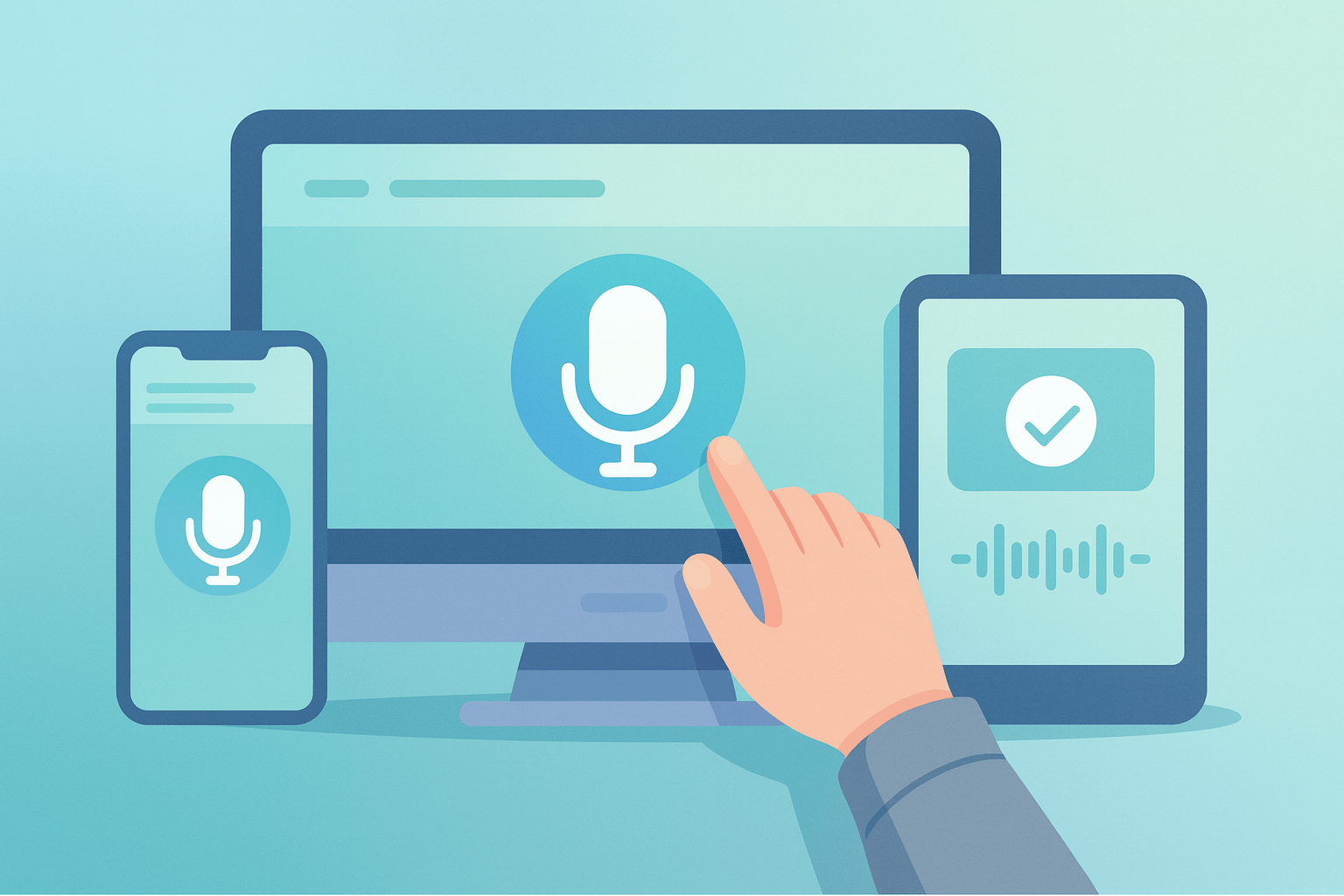Hum to Search - Find Any Song by Humming
Got a melody stuck in your head? Use Hum to Search to identify it instantly. Just hum the tune, and our AI will find the song for you - no lyrics needed!
Tap to start recording
Remaining: 7 times
Usage Tips
Recording duration: 2-10 seconds

How Hum to Search Works
Hum to Search uses advanced AI to identify songs from your humming. Our technology analyzes the melody and matches it against millions of tracks in seconds.
- Record Your HummingSimply hum the melody into your device for 2-10 seconds. Hum to Search works with any tune - you don't need perfect pitch!
- AI RecognitionOur advanced AI instantly analyzes your humming pattern. Hum to Search technology matches it against millions of songs in our database.
- Get ResultsDiscover the song name, artist, and album information instantly. Hum to Search makes music identification simple and accurate!
Why Choose Hum to Search
Hum to Search makes music discovery effortless. Our AI-powered recognition works on any device, delivering accurate results in seconds.

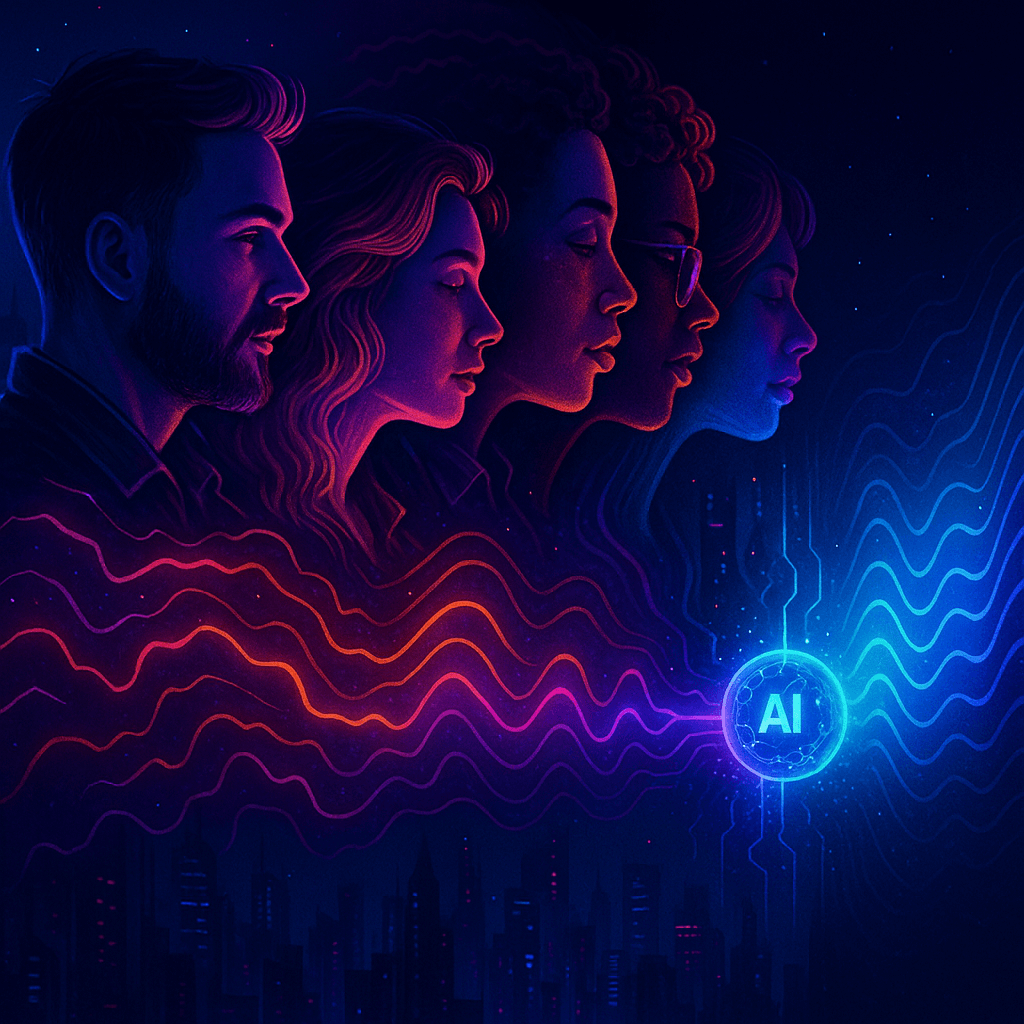
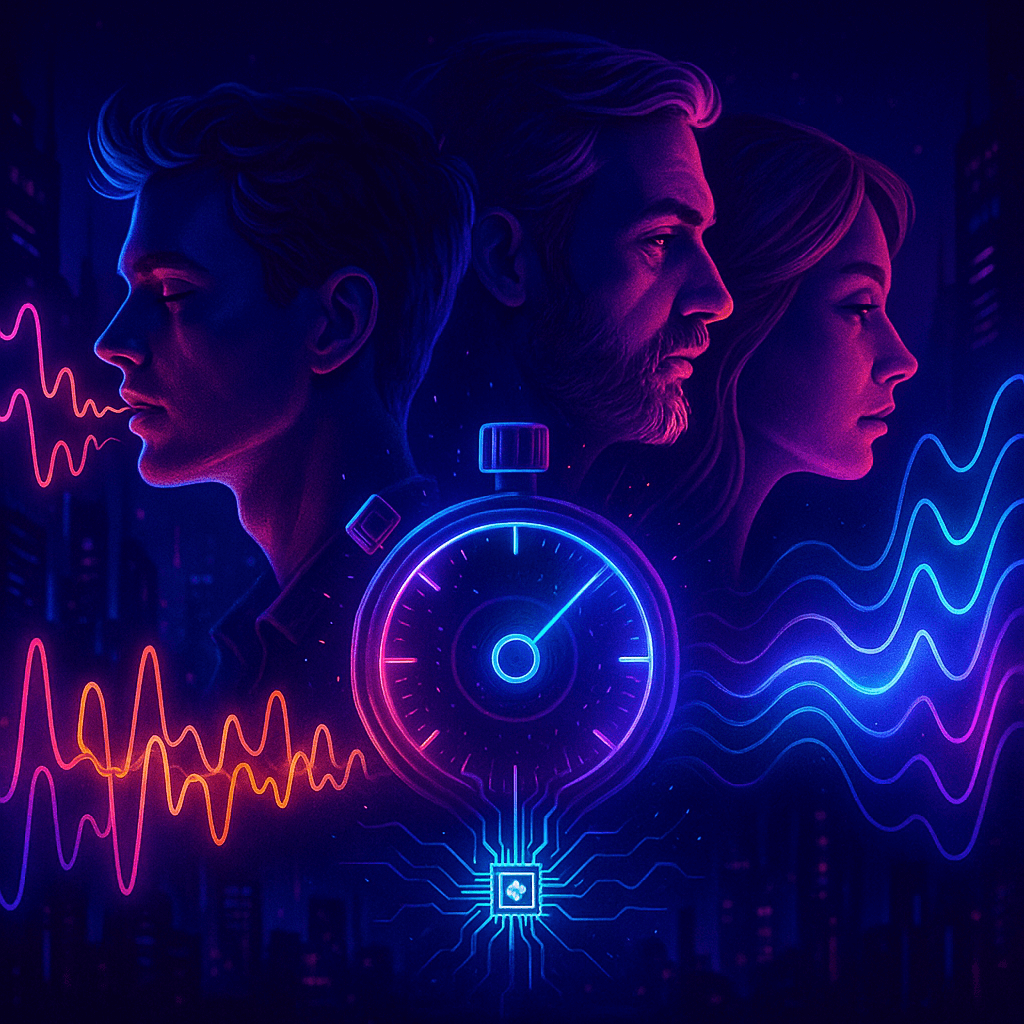
How to Use Hum to Search
Finding a song with Hum to Search is simple - just follow these easy steps:
Powerful Features of Hum to Search
Discover why Hum to Search is the best way to identify songs by humming
Advanced AI Recognition
Hum to Search uses state-of-the-art AI algorithms to analyze your humming patterns and match them with incredible accuracy.
Works on Any Device
Use Hum to Search on desktop, mobile, or tablet. Our web-based platform works seamlessly across all devices and browsers.
No Lyrics Needed
Can't remember the words? No problem! Hum to Search only needs the melody to identify the song - just hum the tune you remember.
Lightning Fast
Get results in just 3 seconds! Hum to Search delivers instant song identification so you can get back to enjoying your music.
High Accuracy
Even if you're off-key, Hum to Search can still identify the song. Our AI recognizes melodic patterns, not perfect pitch.
Free to Use
Start using Hum to Search for free today. No credit card required to get started - simply hum and discover your music!
Trusted by Music Lovers
Join thousands who use Hum to Search daily
Recognition Rate
95%
Accuracy
Average Time
3s
Per Search
Music Library
10M+
Songs
What Users Say About Hum to Search
Real stories from music lovers who found their songs
Sarah Johnson
Music Enthusiast
I had a melody stuck in my head for weeks! Used Hum to Search and found it in seconds. This tool is incredible - so simple and accurate!
Mike Chen
DJ & Producer
As a DJ, I hear tracks everywhere. Hum to Search has become my go-to tool for identifying songs on the fly. Game changer for music discovery!
Emma Garcia
Music Teacher
My students love using Hum to Search in class! It makes teaching music theory fun and interactive. Great educational tool!
David Park
Software Engineer
I use Hum to Search while coding with music. Perfect for when I hear a great song but don't know the name. Fast and reliable!
Lisa Martinez
Fitness Trainer
Constantly discovering new workout music with Hum to Search. I can identify songs between sets at the gym. Such a helpful tool!
Tom Wilson
Music Lover
Even though I'm tone-deaf, Hum to Search still works perfectly! The AI is amazing at recognizing melodies. Highly recommended!
Frequently Asked Questions About Hum to Search
Everything you need to know about finding songs by humming
How does Hum to Search work?
Hum to Search uses advanced AI to analyze your humming. Simply tap the microphone button, hum for 2-10 seconds, and our AI will match your melody against millions of songs in our database, returning results instantly.
Do I need to hum perfectly?
Not at all! Hum to Search works even if you're off-key or tone-deaf. Our AI recognizes melodic patterns rather than perfect pitch, so just hum naturally and it will still identify the song.
How long should I hum for?
We recommend humming for 2-10 seconds. While Hum to Search needs a minimum of 2 seconds, longer samples provide more data for our AI to work with, resulting in more accurate matches.
Is Hum to Search free to use?
Yes! Hum to Search is currently free to use. You can start searching for songs right away without any payment - no credit card required to get started.
What if I only remember part of the song?
That's fine! Hum to Search can work with partial melodies. Just hum the part you remember, even if it's just a few seconds. Our AI will do its best to match it with songs in our database.
Does Hum to Search work on mobile devices?
Absolutely! Hum to Search works on all devices - smartphones, tablets, and desktop computers. Our web-based platform is fully responsive and works across all modern browsers.
Ready to Find Your Song?
Try Hum to Search now and discover that melody you've been searching for. Get started today - fast, accurate, and works on any device!